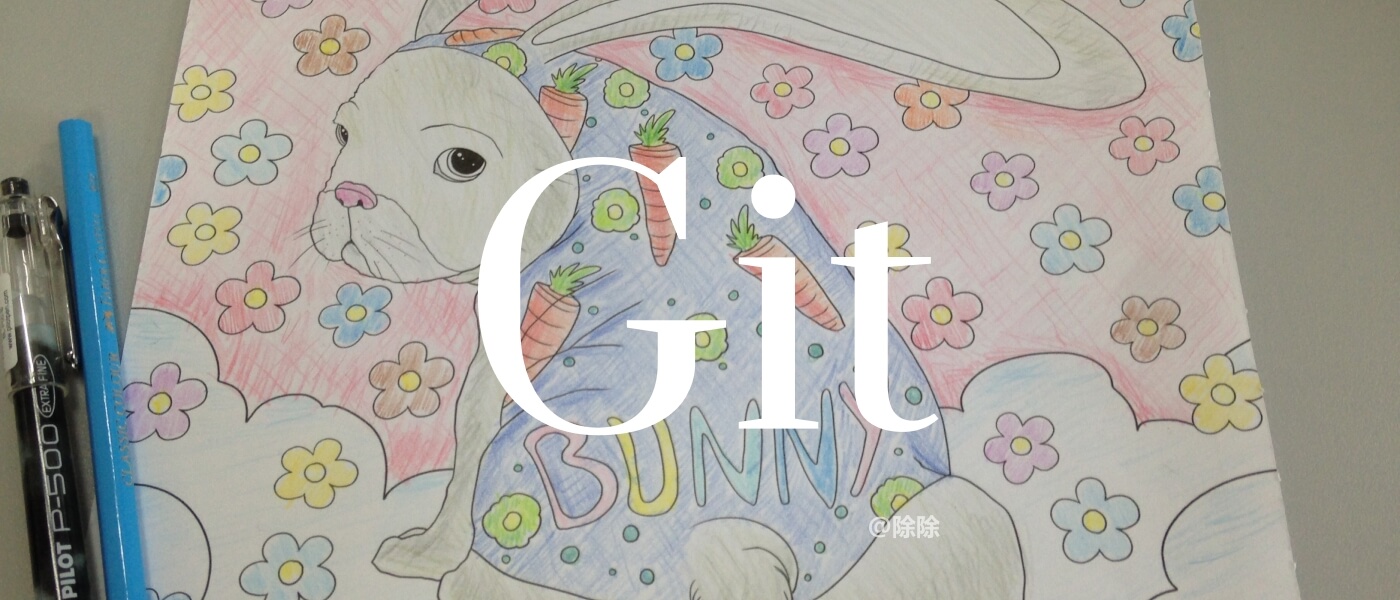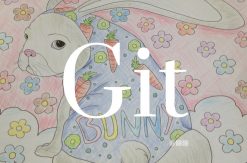安装 Install
Linux 搭建 Git 服务器及后续更新:
参考:
基础 Basic
最常用的 Git 操作命令:
git status # 查看当前仓库状态 (变更、未暂存、未提交等)
git add . # 添加所有变更到暂存区
git commit -m "<Message>" # 提交到本地仓库
git push # 推送到远程仓库
git pull # 拉取远程仓库最新代码
git log # 查看提交历史
git diff # 比较变更内容
git reflog # 查看所有操作记录 (包括回滚、reset 等)说明:
git reflog可用于找回误删的分支和提交。git log --oneline可简洁显示历史记录。
参考: Git 基础操作
配置 Config
查看和修改用户名及邮箱:
# 查看
git config user.name
git config user.email
# 修改
git config --global user.name "<UserName>"
git config --global user.email "<UserName>@<DomainName>"针对不同项目修改用户名和邮箱:
git config user.name "<UserName>"
git config user.email "<UserName>@<DomainName>"参考:
权限 Access Credential
添加 SSH Keys 到远程平台:
cd ~ && ssh-keygen -t rsa -C "<UserName>@<DomainName>" && cd ~/.ssh && cat id_rsa.pub参考: GitHub / Gitee 等托管平台添加 SSH Keys
缓存 Cache
更新忽略文件 .gitignore 后清理缓存:
git rm -r --cached . && git add . && git commit -m "chore: clean cache" && git push参考: Git 删除 .gitignore 生成之前上传的文件
仓库地址 Remote Repository
修改远程仓库地址:
git remote set-url origin <URL>参考: Git 修改远程地址
分支 Branch
删除本地和远程分支:
git branch -d <BranchName>
git push origin --delete <BranchName>参考: Git 删除本地和远程分支
提交 Commit
修改最近一次 commit 的信息:
git commit --amend查找第一条提交记录:
git rev-list --max-parents=0 HEAD
git show <Commit>参考:
标签 Tag
创建标签并推送:
git tag -a v1.0.0 -m "Release v1.0.0"
git push origin v1.0.0拉取 Pull
批量拉取指定文件夹下所有 Git 项目最新代码。
参考: 批量拉取 / git pull 指定文件夹下面所有 Git 项目的最新代码
开发 Development
npm 直接安装 GitHub / GitLab 仓库代码及 npm link 本地调试。
参考: npm 直接安装 GitHub / GitLab 仓库代码及 npm link 本地调试
极狐 GitLab
相关 CI / CD、部署与构建方案。
参考:
- GitLab 指定 Runner 执行任务 (CI / CD / JOB)
- Webpack 多页面 & GitLab 增量构建部署模板
- 使用 GitLab CI / CD 和阿里云 CLI 自动部署前端项目
版权声明
本文为原创文章,作者保留版权。转载请保留本文完整内容,并以超链接形式注明作者及原文出处。
作者: 除除
原文: http://blog.mazey.net/5611.html
(完)