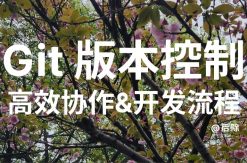背景
Webpack 作为热门前端构建打包工具,常用来构建打包应用型项目,包含 HTML、JavaScript、CSS 等代码。但是遇到比较零散的项目,往往需要单独打包某一模块,比如:CSS。
解决方案
Webpack 单独打包 CSS 的话,规避不了必要的入口文件,这时候需要一个“傀儡”入口文件,例如:style.js、index.style.html。
style.js:
import '../style/style.scss';index.style.html:
<!DOCTYPE html>
<html lang=zh>
<head>
<meta charset=UTF-8>
<meta name=viewport content="width=device-width,initial-scale=1,maximum-scale=1,minimum-scale=1,user-scalable=no">
<meta http-equiv=X-UA-Compatible content="ie=edge">
<meta name=format-detection content="telephone=no,date=no,address=no,email=no,url=no">
<title>page1</title>
</head>
<body>page1</body>
</html>Webpack 配置 webpack.config.style.js:
const path = require('path');
const MiniCssExtractPlugin = require('mini-css-extract-plugin');
const HtmlWebpackPlugin = require('html-webpack-plugin');
module.exports = {
mode: 'production',
entry: './temp/style.js',
output: {
filename: 'style.temp.js',
path: path.resolve(__dirname, './temp')
},
module: {
rules: [
{
test: /\.scss$/,
use: [MiniCssExtractPlugin.loader, 'css-loader', 'sass-loader']
}
]
},
plugins: [
new MiniCssExtractPlugin({
// Options similar to the same options in webpackOptions.output
// both options are optional
filename: `../style.min.css`
}),
new HtmlWebpackPlugin({
filename: path.resolve(__dirname, './temp/index.temp.html'),
template: path.resolve(__dirname, './temp/index.style.html'),
inject: true,
chunksSortMode: 'dependency'
})
],
};